In this 1-hour long project-based course, you will learn how to create a customizable target market presentation using Canva. Through guided instruction, you will gain hands-on experience in applying design tools, building out graphics, and customizing colors to create an impactful presentation.
Throughout the course, you will:
This course is ideal for learners based in the North America region who want to enhance their presentation design skills. Whether you're a business professional, marketer, or student, this course offers valuable insights and practical skills to create compelling target market presentations.
Certificate Available ✔
Get Started / More Info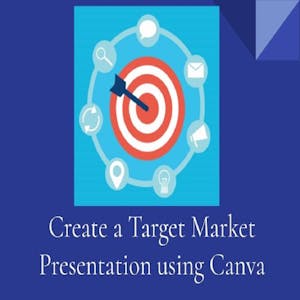
Lanza tu carrera en marketing en redes sociales con el programa de seis cursos de Meta. Aprende a establecer una presencia en línea, crear publicaciones, gestionar...
Introducción a CRM con HubSpot es un proyecto que le enseñará a desarrollar y utilizar su propio CRM en HubSpot para hacer crecer su empresa.
Market Research is a foundational course providing insights into the growing field of market research. Learn to define market research, assess secondary and internal...
Inbound Sales course provides essential skills for creating successful inbound sales strategies, connecting with leads, and creating personalized sales presentations....